


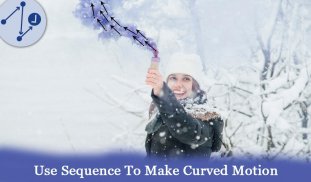



Photo in Motion - Motion Effect

Photo in Motion - Motion Effect açıklaması
Photo in Motion - Motion Effect
Photo in Motion App You Can Apply Motion Based on Your Photo
Motion Effect App is very easy to Apply Effect on photo:
1. Take a new Picture to add motion or select picture from your device gallery.
2. Use the movement tool at each point you want to give movement of your photos and direct the effect.
3. With the stabilization tool you define that point not be moved, avoiding undesired distortions. If three stabilization points are connected, a stabilized area is created.
The Cinemagraph effect editing is straight simple. Everyone can create beautiful videos. From their personal Image
it's Free to download and Very easy to use
Hareket Fotoğraf - Hareket Etkisi
Hareket uygulamasında fotoğraf fotoğrafına göre hareket uygulayabilirsiniz
Hareket Etkisi Uygulaması, Fotoğrafa Efekt Uygulaması için çok kolay:
1. Hareket eklemek veya cihaz galerinizden resim seçmek için yeni bir Resim çekin.
2. Hareket ettirme aracını, fotoğraflarınızın hareketini vermek ve etkiyi yönlendirmek istediğiniz her noktada kullanın.
3. Sabitleme aleti ile bu noktayı hareket ettirmeyeceksiniz, istenmeyen çarpılmalardan sakınmak. Üç stabilizasyon noktası bağlıysa, stabilize bir alan oluşturulur.
Cinemagraph efekt düzenlemesi basittir. Herkes güzel videolar oluşturabilir. Kişisel Görüntülerinden
Ücretsiz ve kullanımı çok kolay


























